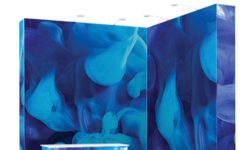How To Set Up Straight Pop Up Stands
SETTING UP YOUR STAND
Pop Up Stand Assembly Instructions
Pop up stands are incredibly popular with marketers and exhibitors these days, mainly because of how quick, easy and convenient they are to set up. However, you do need to know the few basic steps to setting one up if attempting it for the first time.
1. Remove all parts from the case and make sure everything is present, clean, and fully intact.
2. Expand Frame, ensuring that the round, adjustable feet are on the bottom of the frame.
3. Ensure that the frame is the right way up, with the hanging studs at the top.
4. Expand the frame until the magnetic locking arms connect together and then apply the individual magnetic bars to the magnetic hubs on the concave side.
5. Attach the magnetic bars onto the magnetic nodes as shown in the circle diagram below.
6. Attach the graphic panels to the magnetic bars using the plastic attachments at the top of each graphic to snap into position. Then align the graphic panels in the correct sequence magnetically on to the magnetic bars.
7. Repeat point 4 until all the graphic panels are attached.
8. Recommended Option: Straight panel rigidiser to make the straight graphics perfectly straight. Add to top and bottom of panel and stick to the graphic using self adhesive tape supplied.
Your pop-up stand should now be complete and ready to help you market your goods, services or brand effectively. If you get stuck at any point, be sure to consult an expert.
All our Pop Up Products will feature Artwork Templates for each size and shape, downloadable assembly instructions, and sometimes a handy video walk-through guide to assist you.
Browse Pop Up Display Stands
Get In Touch
Need to discuss your exhibition stand, stand design and layout or printed branding? Get in touch via our contact us page to discuss and talk about your project. Our expert Sales & Estimation Team, Graphic Design Team, and Installations Team are all on-hand to provide information and assistance.
Posted on March 22nd 2011